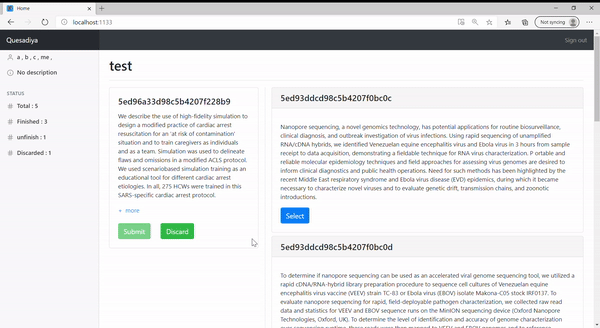Login¶
Collaborators can login to a project by opening browser and typing <ip_address>:<port>.
For example, http://localhost:1133/. Note that the admin must run quesadiya server to access a project.
Once you get to the login page, select your project and enter your name and password assigned by the admin.

Annotation¶
As a collaborator, you can either select a positive sample from candidates (right-hand side of the screen) to anchor text (left-hand side of the screen), or discard the sample you're viewing. If you discard a sample, quesadiya will show you the next sample.
The menu bar on the left side shows the current status of the project.

Once all samples in a project are annotated, you will see the following. Congratulations!