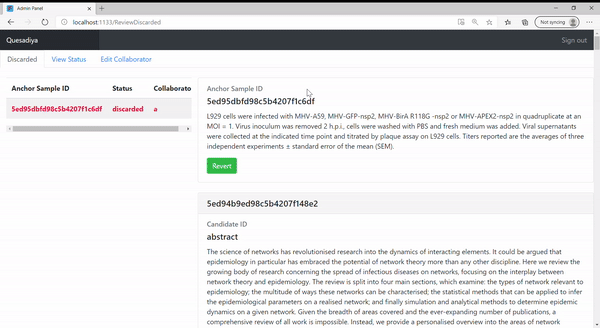Login¶
The admin user can login to a project by opening browser and typing <ip_address>:<port>.
For example, http://localhost:1133/.
The admin user can run the quesadiya server by
$ quesadiya run
The code above runs the server at port 1133. You can specify the port by
$ quesadiya run -p 8000
Once you get to the login page, select your project and enter admin name and password.
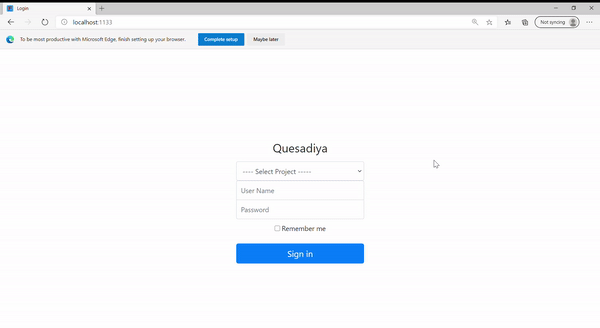
Project Status¶
Admin can view the current progress of a project in View Status tab.
This page shows the progress of each collaborator.

Discarded Samples¶
Admin can view all discarded samples. To view sample, you can simply click
anchor sample id. If you'd like to push a sample back to the project, you can do so
by clicking Revert button. Once a sample is pushed back, quesadiya randomly assigns the sample to
a collaborator.
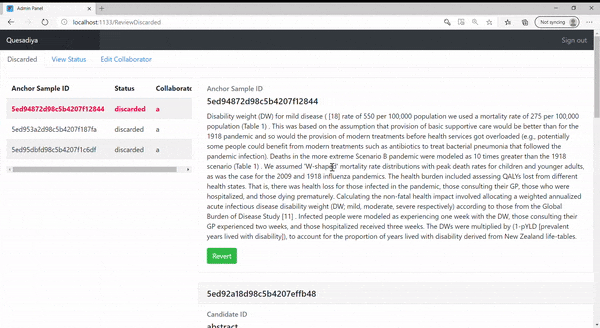
Manage Collaborators¶
Admin can also manage collaborators in Edit User tab. You can either add a new
collaborator or remove an existing collaborator in your project.